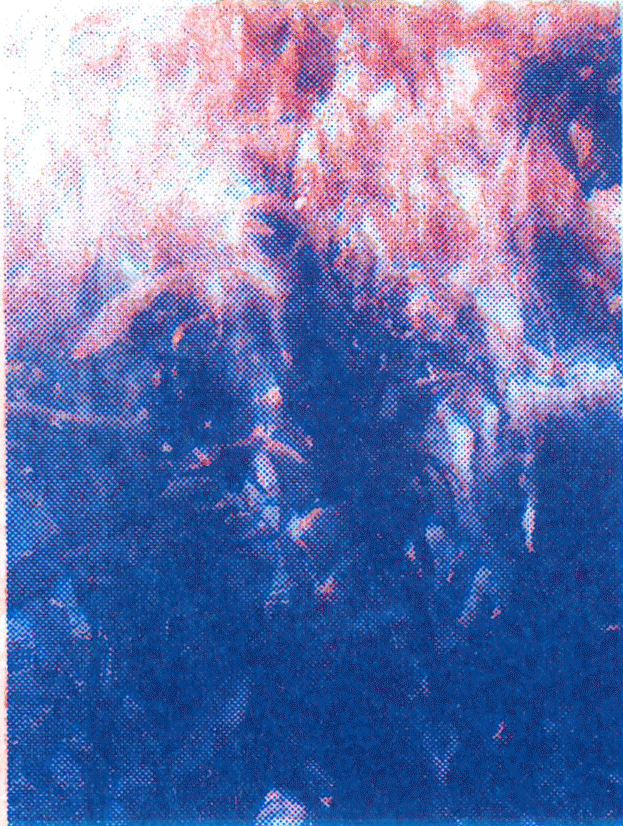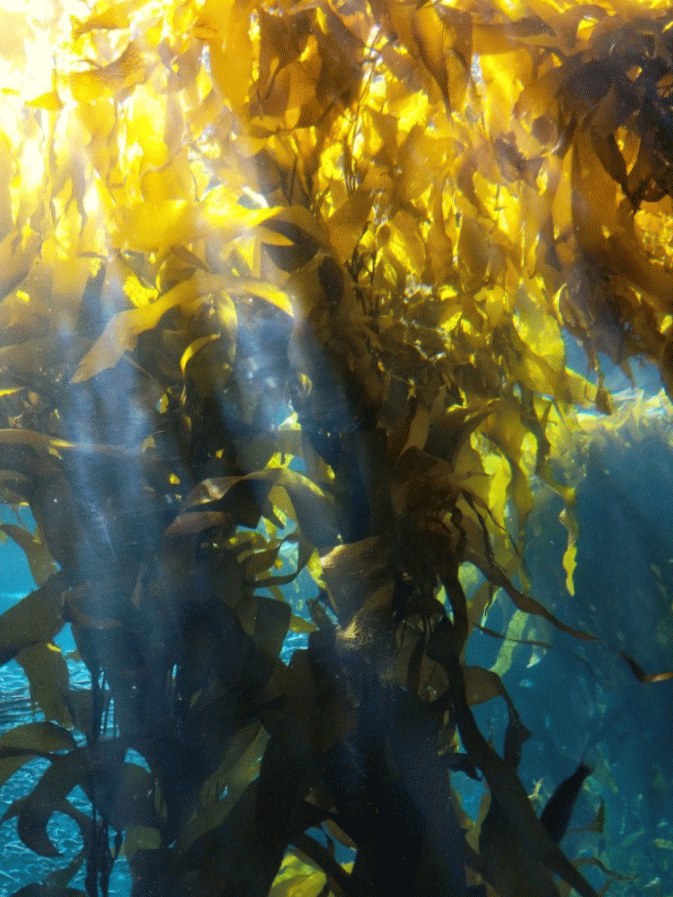As someone that is more familiar with code than with the Adobe tools, I was surprised at how long the p5 code took me to finesse, to the point where I’m not sure if it would have been faster if I had used Illustrator instead (which I’m sure would have taken me at least 3 hours). Hopefully, now that I am more familiar with the p5 animation frame code, it will make future use easier. Printing out the riso prints was really fun (as I have documented here: https://annaylin.notion.site/Print-Code-19778ed51a7e41c7ba9295fdf94b7188). The hardest part was finessing the code to make the animation look the way I want it to.

Though I was able to do it easily enough in the web editor (with Tega’s previous example of Kelli’s work), I wanted to preserve as much of the image quality as possible as I felt like the graininess wasn’t as fine in the < 5mb. version of the image.
It took me about 2 hours of fiddling with running p5.js locally (I tried to see if I could run it with a bundler like parcel to enable hot reloading–it didn’t work out because I ran into an issue with calling the p5.image() function from the p5 library as a JS import), then trying to use the original scans and lining up the pixels correctly. With the higher quality scans, as they were a larger file, I seemed to run into an issue with the scale. The p5 animation frames were very zoomed in, even after I triple-checked my pixel measurements. I added the code to adjust the pixel density to 1, and tried to save my files as 72dpi, but I couldn’t seem to figure out why they were so zoomed in. In the end, I returned to using the smaller-sized images.
I will continue to look into finessing the animations whether with code or manually with Illustrator and Photoshop, and if I am able to fix the quality, I will upload it here. Overall, this project was equal parts challenging and fun, and I really like how abstract the riso scans of my original seaweed video came out.
Update: I did make a higher quality gif, shown below. I darkened it a little bit by adding a layer at the top to multiply the colors, at an opacity of 8%. The graininess is more apparent in this version, and I can make out a little bit more of the individual leaves of seaweed moving and the light moving through.