In our first week, we were assigned to play with the p5.riso library to create a cutout in an image. To get familiar with the library, I created a test sketch to see what the words would look like when cut out of the image. Unfortunately, my words weren’t cut from the image like I wanted them to be, so I resorted to Plan B.
I found this promotional poster for the movie Halloween and thought it was perfect for this assignment. In photoshop, I deleted some of the orange on the target spaces using the magic wand tool, hoping that when printed these wouldn’t show.
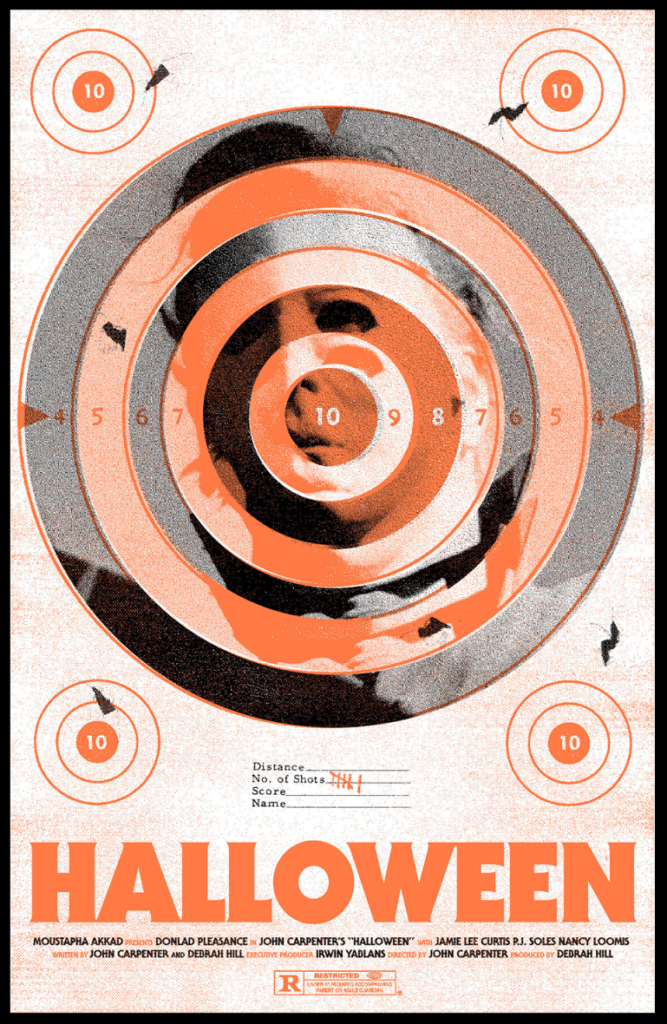
The result was this awesome fluorescent orange Halloween poster with very dark and light areas.

Blog and print by Jackie Sabillón Pinto