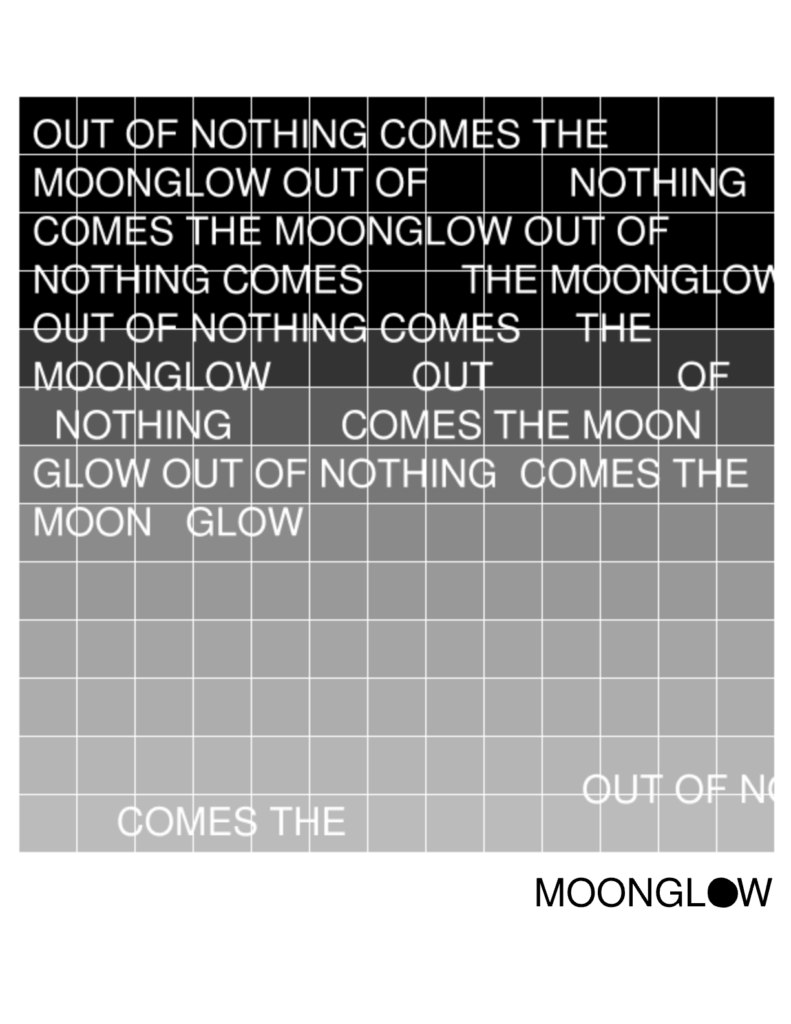
On coding: In a non-risograph context, I would use lerpColor() to generate a gradient between two colors on the grid. However, when using the p5.riso library, lerpColor() will not work, as the color (or opacity) is determined by the fill() which needs to be attached to the name of the layer. I’m sure there is a better way to create a gradient, but I ended up using the map function to reduce the opacity along the grid vertically. I then overlaid the text using the cutout function and exported my sketch for printing.
On printing: I noticed that lines have a pixelated aspect due to the nature of the printer. The printing process was also much smoother than I had anticipated (thanks to Yixun as well). I really like the texture that the risograph printer reveals.
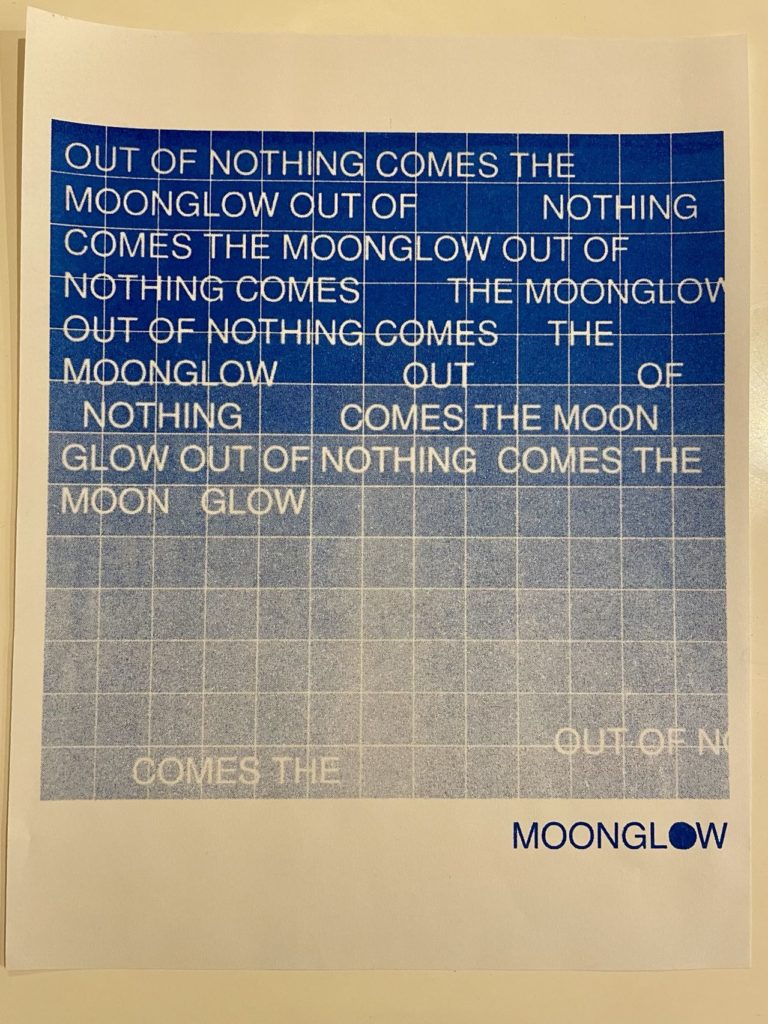
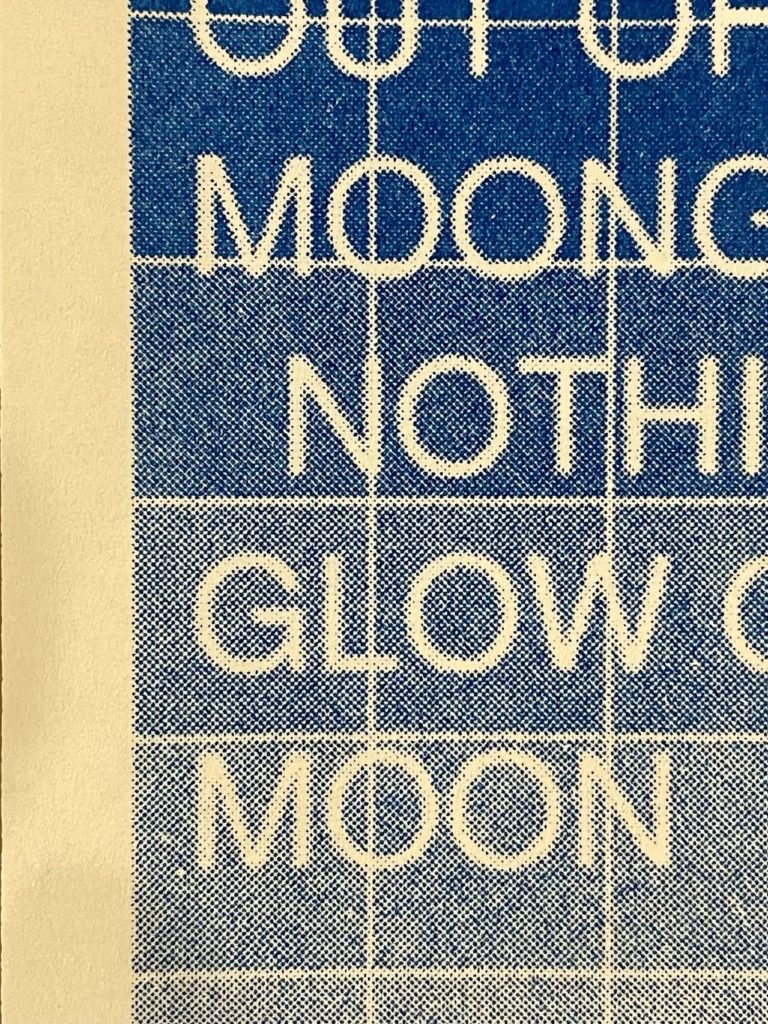
Final thoughts: While my map function can definitely be improved, I am satisfied with how this turned out for my first-time printing.