For the riso animation assignment, I decided to use this video I took on a trip to Jeju Island with my family and friends. This was taken on a ferry to a nearby smaller island, and it is one of my most cherished memories.
During our workshop with Kelly, she showed us a simple way to handle color extraction on photoshop. After placing the video in two contact sheets, I split up the image into 4 different channels of CMYK. Since the above video has an overall blue color scheme, the majority of the information was focused on cyan channel, and other three channels only contained limited information. I decided to combine the three magenta, yellow, and black channels to create the highlight layer on top of my cyan base layer, and adjusted the combined layer to have a larger contrast using the line tool. This was still significantly lighter than the cyan layer. The resulting print images look like this.
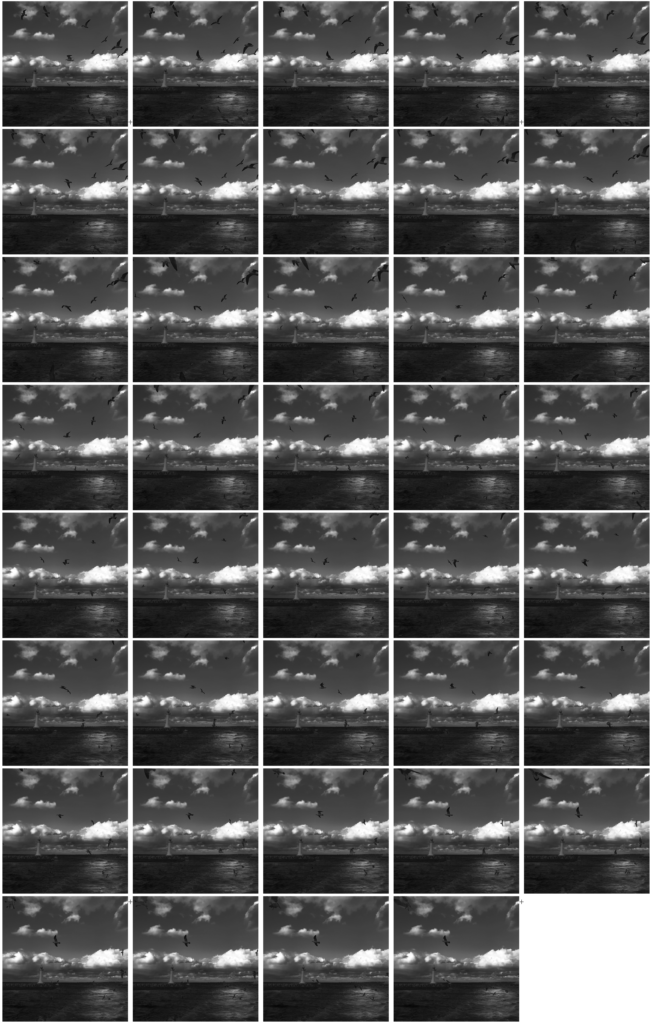
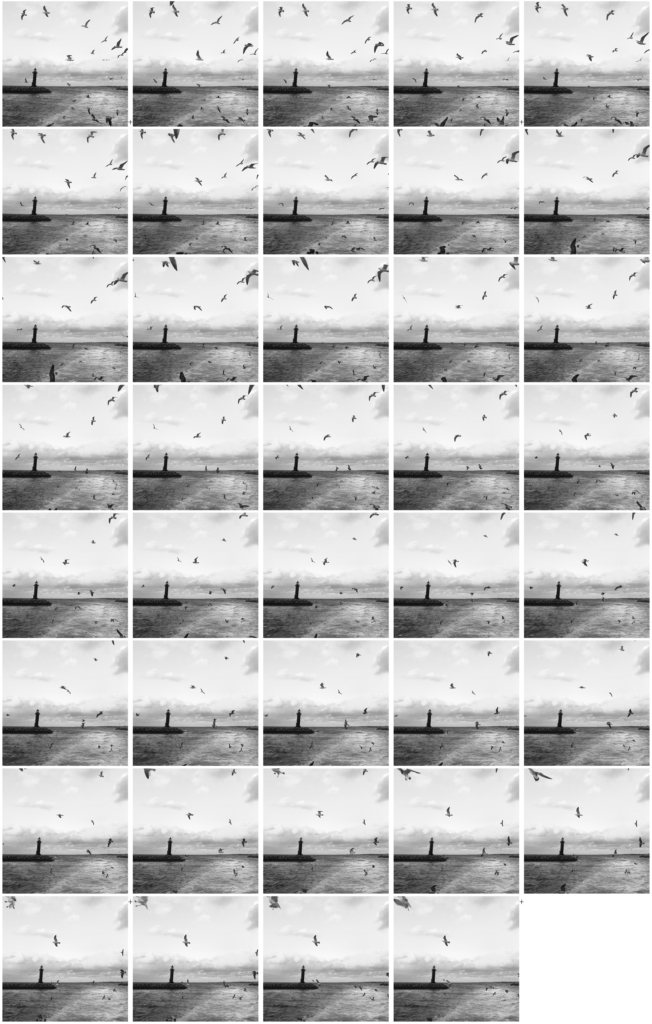
I wanted to create a look that was obviously different from the original blue video. I decided to use fluorescent orange for my base color and blue for my highlight to give it a heavy riso touch.

The riso print was scanned back into the computer to compile it into a video or gif format. As my first approach, I used the online p5 editor. The final scan, which was 40mb, had to be heavily downsized to work on p5 editor since it can only work with files less than 5mb. The resulting gif looked like this, but I was sad to see the small details lost.
Based on the p5 sliding window logic provided in class, I created a similar function in python. Instead of displaying the selected subset of the image on the preview screen, this function saves the image selections at Google Drive. Using this method I was able to split up the two large scans into 79 smaller images without any quality loss. I combined these 79 images into a single gif using a single line ffmpeg command.
ffmpeg -y -f image2 -framerate 10 -i %d.png out.gif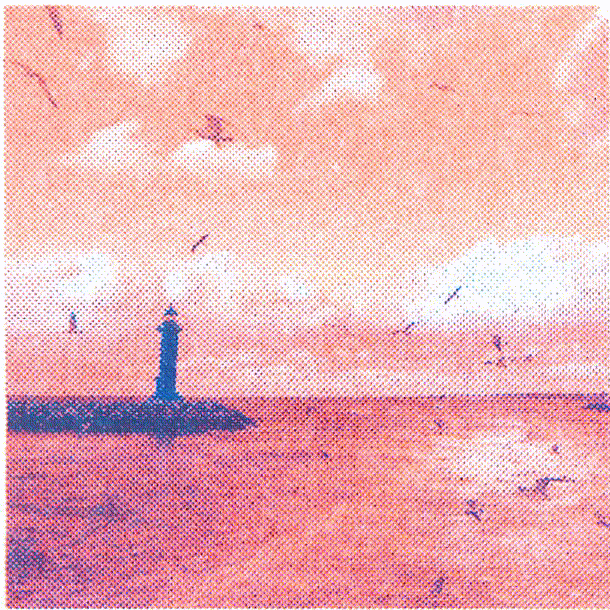
It can definitely use more work on the frame calibration, but I am happy with how it is now because a lot more grainy texture details can be seen.
by Jayeon Koo