For the cutout homework, I decided to work with two images. I got this idea from a mistake I made while taking film photography – I accidentally reused a finished roll, and created a double exposure like this below. Most of the images were strange, but I realized that when there’s a large solid area with limited details, the double exposure can yield a cool image in the end. I decided to work with a silhouette image as my base image, and cut out some patterns from it.



At p5.riso, I loaded these images to two separate channels. I wanted the final image to look like they were dancing in the field of flowers. Having this end product image in mind was very helpful because I could not simply look at the preview to get an idea on what my print would look like. The preview included the image of the flowers on a different colored layer, and this layer will not be included in the single color printout.
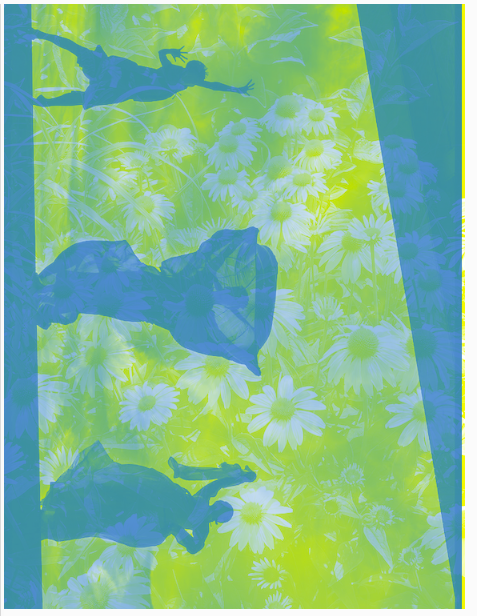
Getting the final result took several iterations of trial and error. I tried different opacity levels for each image, and tried different cut out relationships. In the end, I opted for using 200 fill for the base image, and a darker 250 fill for the flowers.

by Jayeon Koo