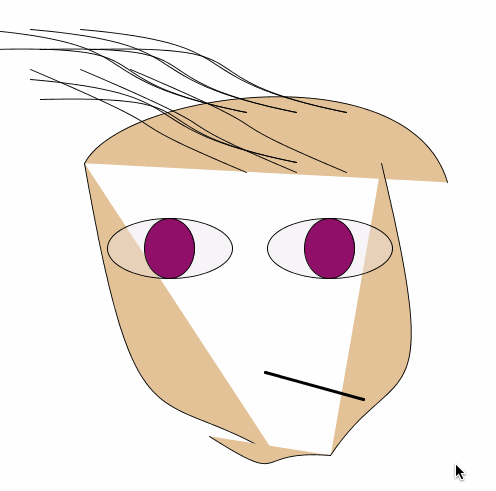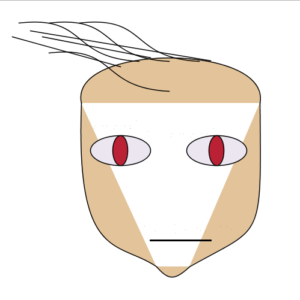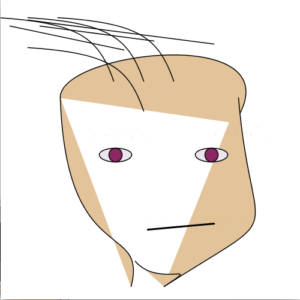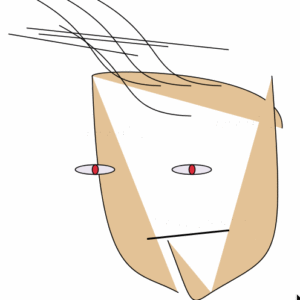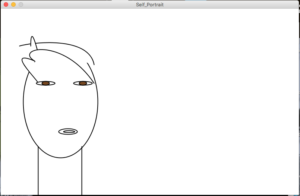My final project is a developed version of my sound project. Considering I had spent most of my effort on the landscape I designed through processing, as well as the switching mechanism of the landscapes based on “a, s, or d” pressed on the keyboard. I decided to use that sketch to turn it into a game. Working on it originally as the sound project, the hardest part was making the “scenarios” or “levels” change according to the key pressed (a, s, or d), as well as the song changing with it, making each key display and play the assigned image and song. Getting that tricky part of the way through the use of classes, I was able to further improve each level with moving clouds, changing colors, and modulating trees. Considering I already had a character on the screen (stick figure) I then decided to have falling comets as the game aspect of it, and rather than try to catch the comets (as in the rain game example), your goal is to avoid the comets and try to survive while listening to 3 different tracks I have composed/played drums for. The character is controlled by (LEFT and Right) on the arrow-keys, and he can also jump by pressing the space-bar. If you are stricken 10 times, then the visuals will not display any longer and you will then have to watch a screen telling you to listen to my music online, the only way to restart the game then is by closing and opening the sketch again.
My final project is a developed version of my sound project. Considering I had spent most of my effort on the landscape I designed through processing, as well as the switching mechanism of the landscapes based on “a, s, or d” pressed on the keyboard. I decided to use that sketch to turn it into a game. Working on it originally as the sound project, the hardest part was making the “scenarios” or “levels” change according to the key pressed (a, s, or d), as well as the song changing with it, making each key display and play the assigned image and song. Getting that tricky part of the way through the use of classes, I was able to further improve each level with moving clouds, changing colors, and modulating trees. Considering I already had a character on the screen (stick figure) I then decided to have falling comets as the game aspect of it, and rather than try to catch the comets (as in the rain game example), your goal is to avoid the comets and try to survive while listening to 3 different tracks I have composed/played drums for. The character is controlled by (LEFT and Right) on the arrow-keys, and he can also jump by pressing the space-bar. If you are stricken 10 times, then the visuals will not display any longer and you will then have to watch a screen telling you to listen to my music online, the only way to restart the game then is by closing and opening the sketch again.
References:
- Alyssa. “Catch The Raindrops Game.” OpenProcessing. 30th Sept. 2011. www.openprocessing.org/sketch/40047#. Acessed 29th Nov. 2016.
- Winchester, Meri.”Processing: create a gradient with a for loop.” YouTube, uploaded by Meri Winchester. 11 Sept. 2014. www.youtube.com/watch?v=tIgLJz0ZQD4.
- Processing Example Used: File – Examples – Libraries – Sound – Demos – Keyboard